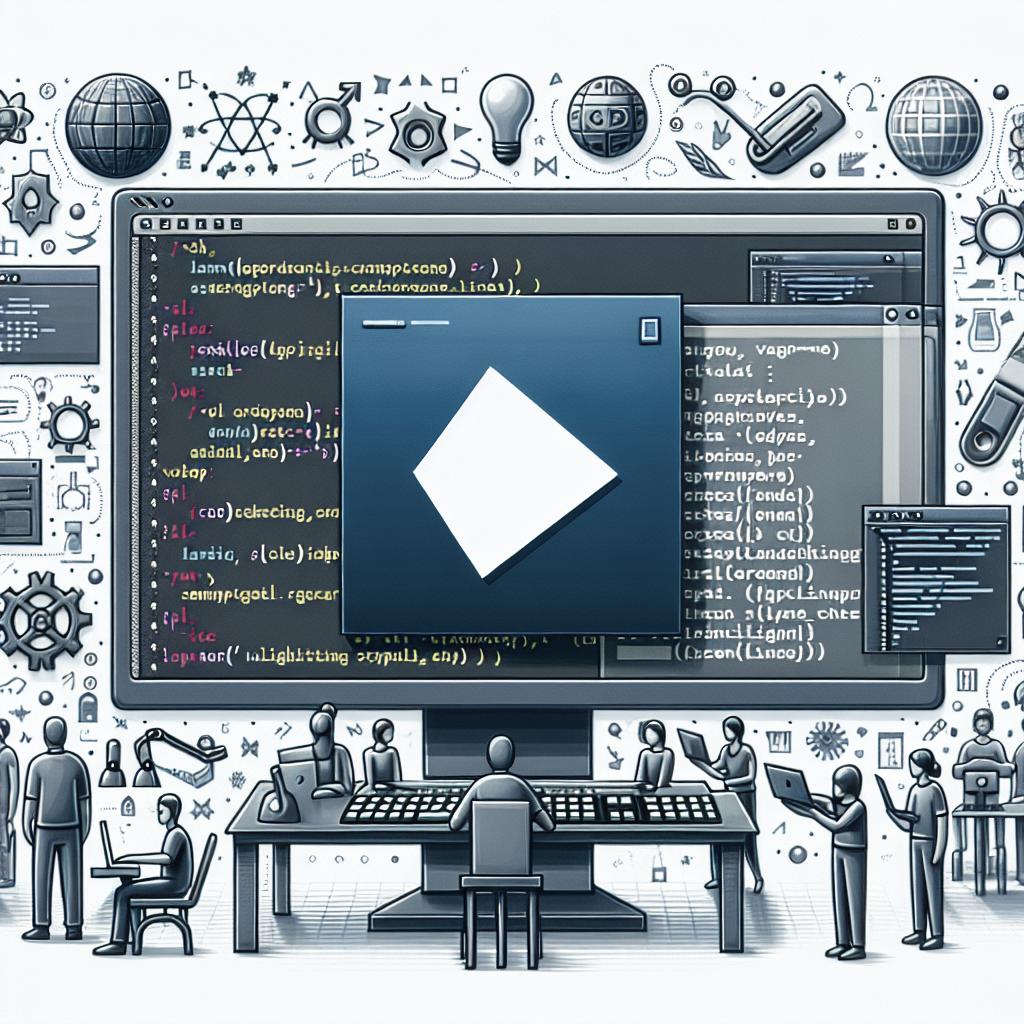html
Best VSCode Extensions for 2023
Visual Studio Code (VSCode) has quickly become a favorite tool for developers worldwide due to its versatility and rich set of extensions. This blog post explores some of the best extensions that can significantly enhance your productivity and code quality. We’ll cover a wide range of tools, from those that aid in code comments, spell checking, and error detection to those enhancing Git integration and collaboration. Whether you’re a seasoned developer or a novice coder, these extensions can provide invaluable support, improve efficiency, and streamline your workflow. By the end of this read, you’ll be equipped with the knowledge to elevate your coding environment using these powerful VSCode extensions.
VSCode Extensions We’ll Cover:
Better Comments
Better Comments is an essential extension for developers who want to create more visually meaningful comments in their code. It allows you to categorize comments into different types using annotations, making it easier to distinguish between todos, questions, alerts, and more.
This extension aids in keeping your code organized by using different colored comments that stand out within your code. This not only improves readability but also helps in quickly scanning through large files to find specific information.
Bookmarks
Bookmarks in VSCode are a lifeline for navigating large codebases. With the Bookmarks extension, developers can easily mark specific lines of code to revisit them without losing their place or having to remember line numbers.
It provides a simple way to toggle bookmarks, list all available bookmarks, and move seamlessly through them, enhancing productivity and allowing developers to maintain focus on the task at hand.
Code Spell Checker
For developers, especially those working on documentation or writing code comments, spelling errors can undermine professionalism. Code Spell Checker helps by underlining potential spelling mistakes in real-time, ensuring your text remains error-free.
It supports various languages and can recognize code-related terms, reducing false positives. This tool is crucial for maintaining clean, readable code and preventing misunderstandings due to typos.
CodeSnap
CodeSnap is an innovative extension that allows developers to take beautiful screenshots of their code right from VSCode. This is particularly useful when sharing code snippets on social media or within documentation.
The extension provides customization options for styling, making your code snippets not only functional but also visually appealing. It’s perfect for showcasing code work in a professional manner.
CodiumAI
CodiumAI offers AI-powered insights and suggestions as you code. It leverages machine learning to identify potential bugs and vulnerabilities, assisting in writing robust, efficient code.
This extension becomes your intelligent coding assistant, suggesting improvements and best practices, thus reducing debugging time and enhancing code reliability.
Error Lens
Error Lens takes error visibility to the next level by displaying inline error and warning messages in the editor. This immediate feedback helps developers address issues as they type, saving time and reducing friction in the development process.
By highlighting problematic lines directly in the code, Error Lens promotes a proactive approach to error management, enhancing code quality and developer efficiency.
Git History
Understanding the evolution of your code is crucial in debugging and improving it. Git History provides a visual history of your commits, file changes, and diffs, directly within VSCode.
This extension simplifies navigating through your project’s history, making it easier to track changes, identify who made them, and understand the context of your codebase’s development.
GitLens
GitLens supercharges the built-in Git capabilities of VSCode. It provides insights into who, why, and when code changes were made, offering detailed annotations and blame information.
This extension’s interactive visualizations and history navigation empower developers to understand their code’s history better and foster collaboration by making contributions clearer.
GitHub Copilot
GitHub Copilot is a groundbreaking AI-powered extension that suggests entire lines or blocks of code as you type. It uses natural language processing to understand your coding context and predict your next steps.
As your personal AI coding partner, Copilot helps accelerate the development process, alleviates writer’s block, and introduces fresh coding perspectives that may not immediately occur to you.
Icon Themes
Visual customization is an essential aspect of creating a comfortable coding environment. Icon Themes extensions allow developers to personalize the appearance of file icons in VSCode, providing a more visually appealing and organized workspace.
By tailoring the look and feel of your editor, these icons aid in quick file identification, reducing the time spent searching through complex directory structures.
Indent Rainbow
Indentation is a critical aspect of coding that impacts readability. The Indent Rainbow extension colorizes indents in your code with rainbow shades, making it easier to scan for errors and ensuring consistent formatting.
This visual aid simplifies navigating through nested code structures, helping maintain clean and error-free indentation throughout your projects.
Live Share
Live Share is a revolutionary collaboration tool that allows developers to share their coding session in real-time. Peer programming becomes seamless, whether you’re debugging with a colleague or conducting a live code review.
With integrated chat, shared terminals, and synchronized file edits, Live Share facilitates efficient teamwork without the need for screen sharing, making remote collaboration as effective as in-person work.
Multiple Cursor Case Preserve
Working with multiple cursors in VSCode can be tricky, especially when dealing with different text transformations. The Multiple Cursor Case Preserve extension ensures that when you change case (upper/lower), the cursor retains its position.
This utility helps maintain productivity by reducing repetitive manual corrections, allowing you to focus on more important programming tasks.
Tip: Multi-Line Editing in VSCode
VSCode’s native support for multi-line editing can dramatically speed up your workflow. By using shortcuts such as Alt + Click to place multiple cursors, you can edit several lines simultaneously, an essential skill for refactoring code efficiently.
Path Intellisense
This extension is a lifesaver for developers dealing with numerous files. Path Intellisense provides autocompletion for file paths in your project, making it faster to navigate directories and include files.
By reducing the time spent typing and the potential for path errors, this extension is a must-have for developers working in large-scale applications.
Peacock
For developers working with multiple projects concurrently, keeping track of which window belongs to which project can be confusing. Peacock allows you to color-code each VSCode window to differentiate your workspaces.
This visual differentiation reduces context-swapping errors, helping you remain organized and focused across different coding sessions.
Prettier
Prettier is a must-have extension for code formatting. It supports many languages and ensures your codebase remains clean and consistent, following specified style guidelines.
By automating code formatting, Prettier saves time and prevents unnecessary debates over code style, allowing developers to concentrate on writing functional, efficient code.
Project Manager
Switching between projects is simplified with the Project Manager extension. It allows you to manage and switch between your projects by maintaining a list of favorites and recently opened projects.
This tool is particularly useful for developers juggling multiple tasks, as it facilitates quick and easy navigation between various codebases.
Tabnine
Tabnine uses machine learning to provide autocompletion suggestions that adapt to your unique coding patterns, improving the efficiency and quality of your code.
This AI-driven extension can predict full lines of code, enhance your coding experience, and help reduce syntax errors, making it an invaluable tool in any developer’s toolkit.
TODO Highlight
Managing tasks within your code can get unwieldy. TODO Highlight helps by marking TODO comments with vibrant colors, ensuring these important notes aren’t missed or forgotten.
This extension is excellent for maintaining an organized to-do list within your codebase and making sure pending tasks are easily visible and manageable.
Todo Tree
Todo Tree provides a more structured view of your tasks by displaying them in a tree format, allowing better task management across your projects.
It integrates seamlessly with TODO Highlight, enabling you to gather todos from all over your code and display them in one searchable, manageable panel.
Summary of Main Points
| Extension | Description |
|---|---|
| Better Comments | Improves comment visibility and organization with color coding. |
| Bookmarks | Enhances code navigation with easily toggled line markers. |
| Code Spell Checker | Identifies spelling errors in code comments and documentation. |
| CodeSnap | Creates styled screenshots of code snippets for sharing. |
| CodiumAI | AI-powered coding assistance for bug detection and code suggestion. |
| Error Lens | Displays inline error messages and warnings directly in the editor. |
| Git History | Visualizes commit history and file changes within VSCode. |
| GitLens | Enhances Git functionality with detailed annotations and history visualizations. |
| GitHub Copilot | AI-based coding partner that suggests code snippets and solutions. |
| Icon Themes | Customizes file icons for improved visual file identification. |
| Indent Rainbow | Colors indentation levels for better readability and formatting. |
| Live Share | Enables real-time collaborative coding sessions within VSCode. |
| Multiple Cursor Case Preserve | Maintains cursor positions during case changes. |
| Path Intellisense | Provides autocompletion for file paths, enhancing navigation. |
| Peacock | Colorizes VSCode windows for easy project differentiation. |
| Prettier | Automates code formatting to maintain consistent code style. |
| Project Manager | Simplifies project switching and management. |
| Tabnine | AI-driven autocompletion for efficient coding. |
| TODO Highlight | Highlights TODO comments for better task tracking. |
| Todo Tree | Organizes TODOs in a tree structure for easy management. |